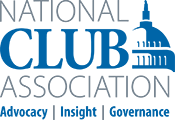In our continued coverage of last month’s National Club Conference, this month’s article will explore Private Club Technology Trends. In this tech-centered presentation, Bill Boothe, a partner at Private Club Technology Solutions and Mark Lipsitt, a partner at The Lipsitt Group, delineated the latest technology trends in the club industry and the biggest mistakes that private clubs make in managing their network and computer systems. The presentation delved into the pros and cons of options such as Cloud computing, subscription software plans, investments in technology and changes in member communications, such as the advent of Internet and Smartphone usage among a demographic that is incorrectly perceived to be technologically illiterate.
One of the major trends covered in the presentation was the advent of Cloud computing. In Cloud setups, software is usually subscription based and hosted by an outside provider. While this has the advantage of eliminating server costs, improving data security with the use of offsite backups, enabling improved remote access, and eliminating the necessity of in-house software updates, cloud services usually cost more over time, as is the case with most subscriptions, and may not have the speed and reliability to handle mission critical club operations, such as point of sale. Considering current Internet availability and speed limitations, Cloud computing is recommended for web hosting, reservation systems (tee times and dining), payroll services, and data backups, but not for mission critical operations such as club management and point of sale.
Another trend surfacing among clubs is the growing prevalence of subscription software plans. Such plans usually are bundled to include software and support services under one monthly payment, with little or no upfront costs. Subscription plans are readily available and offered by all club management software providers, and do not require the software to be Cloud-based.
While this eliminates the upfront investment and capital approval usually required for software updates, it usually costs more in the long term and may use contract language unfamiliar to most clubs. Currently, this is the most popular way for clubs to replace their legacy club management and POS software with newer applications.
Clubs have also seen a marked increase in member e-communications, especially in the areas of online bill payments, online billing account access, online reservations for tee times and dining, target marketing and promotions linked to club websites. Despite the misconception that most club members don’t use the Internet on a regular basis, as of 2008, almost 80 percent of individuals in the 50-54 year-old age bracket were online, and the number has been steadily rising. More than 50 percent of Americans in the 60-64 year-old bracket use the Internet, and among individuals older than 70, the number only drops to an average of 40 percent. Furthermore, almost 20 percent of individuals older than 55 use SmartPhones—a number that is likely to be much higher among affluent club members. Clubs can reach a large section of their target market through online communications initiatives.
Recently, clubs have invested more in their technology infrastructures because of inexpensive subscription plans, the recovering economy, and an increase in member demands. Despite the trend toward improvement, clubs are still not where they need to be in terms of technology systems due to a backlog of equipment upgrade and replacement projects and funds needed for other capital projects.
Even with the increase in spending on technology, most clubs still have not hired a dedicated IT professional. Most clubs outsource their IT needs, but some don’t know the full extent of the services that their club requires and may not have sufficient coverage—especially if they outsource to a small, local support company. Clubs should expect more from outsourced IT providers, seeking out those providers with specific club software and operations experience. Clubs should also invest in regular network upgrades, equipment replacements and security checks. If clubs put more in the annual budget for proper support and upgrades, a rotating schedule of upgrades can be implemented—minimizing the likelihood of a major systems crash and costly repairs and replacements.
The presentation recommended an active, preventative approach to system maintenance to ensure specificity in tech support for the private club industry from outside IT providers when clubs lacked a dedicated IT staff position. It culminated by highlighting the ongoing joint NCA and HFTP project to define and educate clubs about their changing technology needs in this rapidly evolving field.
Top Ten Club Technology Mistakes and How to Avoid Them
Bill Boothe of Private Club Technology Solutions and Mark Lipsitt of The Lipsitt Group compiled a list of the ten most common technology mistakes made by private clubs today. Read the list and learn how to fix your mistakes!
10. Being the first to install the latest software upgrades.
First editions of software upgrades have a greater risk of bugs and stability issues; wait until the next version or patch comes out before upgrading.
9. Installing software upgrades and security patches during the busy season.
Not all upgrades and patches run smoothly; wait until the off-season when there is less traffic and need for major system functions.
8. Giving members and guests access to the club’s private network.
Members and guests need to have their own dedicated network with a firewall separating it from the club’s network—otherwise it risks unwanted intrusions by members or guests, as well as overloading the club’s system.
7. Freely distributing file permissions.
Users should have access to files only when needed to perform work on a day-to-day basis. Otherwise, a club risks leaks of confidential information.
6. Allowing RDP (Microsoft’s remote access program) access straight to the server.
Be sure to use a virtual private network (VPN) for secure, remote access.
5. Using magnetic tapes for backup.
Use removable disks instead. They are faster, more reliable, and more portable than tapes, which are unpredictable and wear out easily.
4. Depending entirely on an online back up service.
Always make regular local backups, and rely on online backups as a second layer of protection in case all else fails.
3. Implementing only a single domain controller.
Since domain controller crashes are common, maintain a secondary domain controller on an existing server or on an inexpensive new server to ensure uninterrupted network access.
2. Assuming that strong security is unnecessary for country clubs.
In reality, country clubs have stockpiles of sensitive information on affluent members, making them prime targets. Be sure to have an annual network-security check-up by a security expert to make sure your data is secure.
1. Not budgeting for continuous computer replacements and upgrades.
Compile an annual budget that enables continuous equipment inventory updates on a rotating schedule to ensure equipment replacement approximately every five years, which is the average working lifespan of today’s technology.